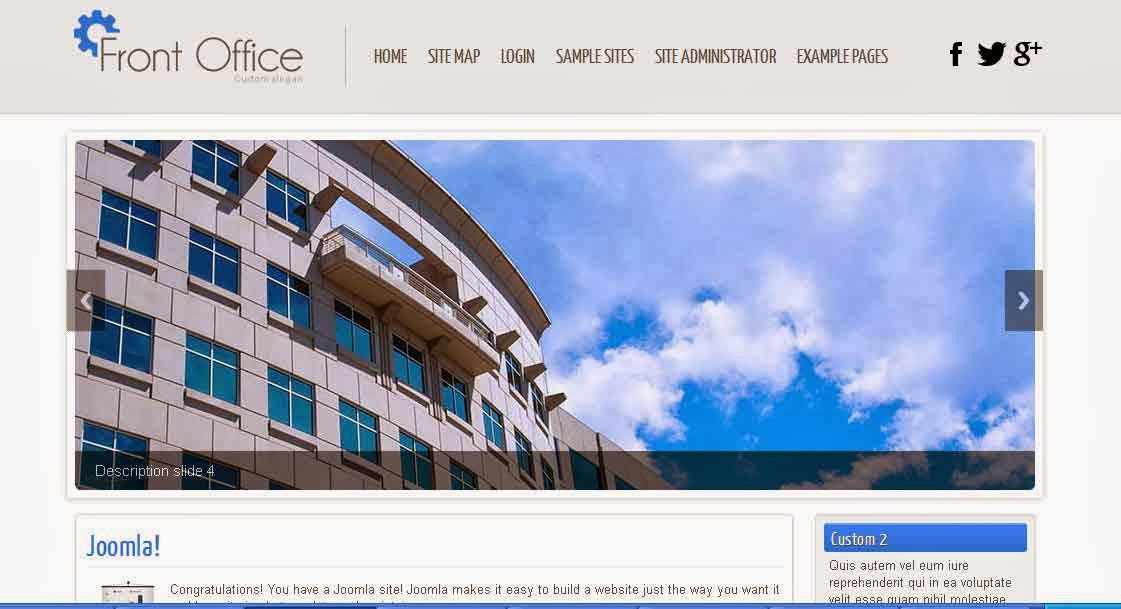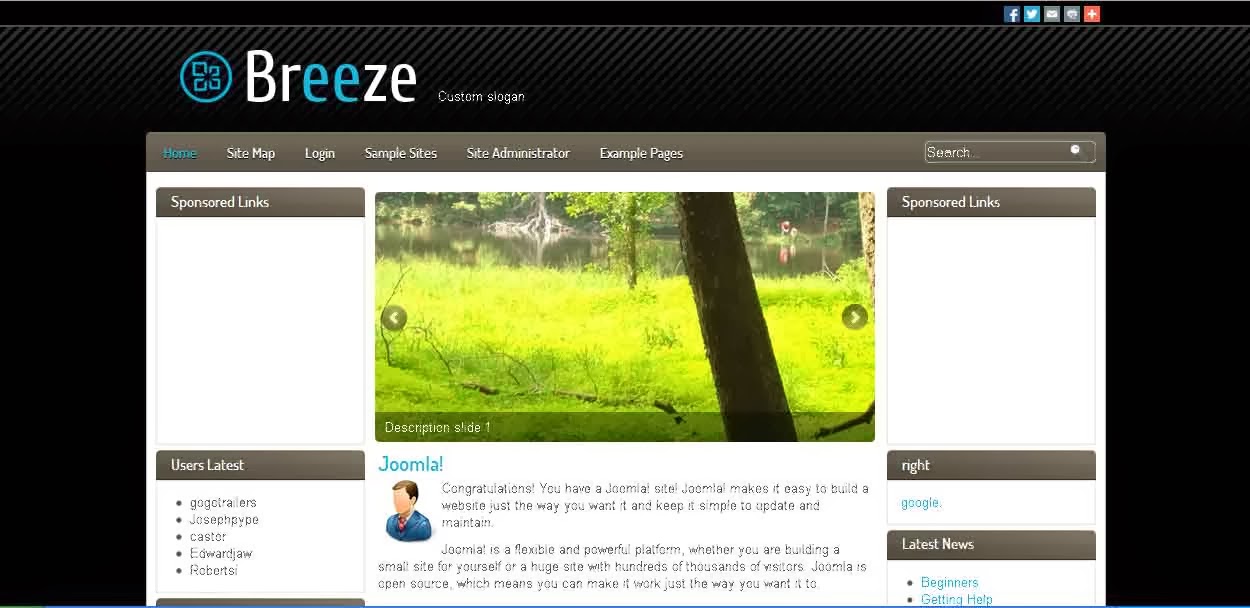Yesterday google android team had 7th annual Google I/O developer conference with 6000 developers at San Francisco. Followed by millions or more developers watching on the livestream and 597 I/O Extended events, in 90+ countries on six continents.
This year Android operating system focused into cars, homes and smartwatches, this year android will have its usual focus on smartphones and tablets but it will expand his focus on most of the screens near you, your car, in your living room, even on your wrist.
Highlights from the Google I/O:
- Google Unveiled Android Wear: LG and Samsung smartwatches running Android wear SDK. Avialable for purchase after wendnesday on Google Play Store.
- Google announces Android TV! : Televisions powered by Android TV can be controlled through tablets, phones or smartwatches. They can also be used to play Android games.
- Google Android Auto SDK is also released with the announcement of Over 25 car brands will ship Android Auto enabled cars. Android Auto enabled car will be available in the showrooms later this year.
- Android L smartphone update SDK:
- Android Extension Pack is made available for developers. It will help them get better graphics performance from Android phones.
- Android L has added over 5000 new APIs.
- Android L comes with Project Volta: Main focus is on improving battery life of Android phone.
- Android L Google is strengthening security. If your phone is stolen, you can now factory reset it remotely.
- Android L has smart lock, which senses the location and other devices. For example, if you wear a Bluetooth enabled watch the phone will recognise it and will not lock down the phone. But someone else, who doesn't have exactly that watch, picks the phone it will be locked.
- Google launches Android One! Great initiative for low cost smartphones. Google is already working on one phone with Micromax. 4.5-inch screen, Karbonn and Spice will also launch phones as part of Android One programme. These devices are for the next billion users.
#Google I/O, #Android L, #Android Lolipop, #Android Auto, #Android TV, #Android Wear